Managing your payment methods with Dukan is simple and convenient. Whether you need to update your credit card information, add a new payment method like a debit card, digital wallet, or UPI (Unified Payments Interface), or remove an old one, you can easily manage your payment methods through your account settings. Here’s how:
Access Your Account Settings: Log in to your Dukan account and navigate to the “Payment Methods” section in your account settings. You can typically find this section under the “Billing” or “Payment” tab.
View Existing Payment Methods: Once in the “Payment Methods” section, you’ll see a list of your existing payment methods, such as credit cards, debit cards, digital wallets, and UPI. You can view details about each payment method, including the card number, expiration date, and billing address.
Add a New Payment Method: To add a new payment method, simply click on the “Add Payment Method” button and follow the prompts to enter your payment information. You may be asked to provide details such as your card number, expiration date, CVV code, and billing address, or UPI ID for UPI payments.
Update Payment Information: If you need to update the information for an existing payment method, such as a new expiration date or billing address, you can edit the details directly within your account settings. Simply select the payment method you wish to update and make the necessary changes.
Remove Payment Method: If you no longer wish to use a certain payment method, you can easily remove it from your account. Simply select the payment method you want to remove and click on the “Remove” or “Delete” button. Please note that once a payment method is removed, it cannot be undone.
Confirm Changes: After making any updates or changes to your payment methods, be sure to review and confirm your changes before exiting your account settings. This will ensure that your payment information is up to date and accurate.
Managing your payment methods with Dukan allows you to have control and flexibility over how you pay for your orders. If you have any questions or encounter any issues while managing your payment methods, please don’t hesitate to contact our customer support team for assistance. We’re here to help make your shopping experience as seamless and convenient as possible.
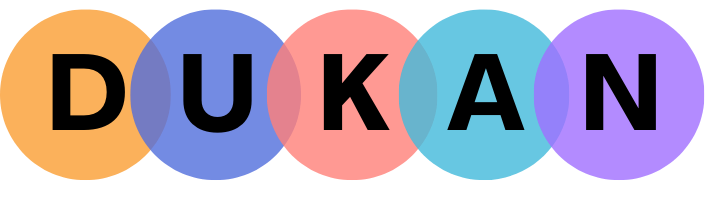
 No products in the cart.
No products in the cart.