Forgetting your password can be frustrating, but we’re here to help you regain access to your Dukan account. Follow these simple steps to reset your password and get back to shopping:
Password Reset Link: Visit the Dukan website and click on the “Forgot Password” or “Need Help Signing In” link on the login page. You’ll be prompted to enter the email address associated with your Dukan account.
Email Verification: After entering your email address, check your inbox for an email from us with instructions on how to reset your password. Be sure to also check your spam or junk folder in case the email was filtered incorrectly.
Reset Your Password: Click on the password reset link provided in the email to be directed to a page where you can create a new password. Choose a strong and secure password that you’ll remember, and confirm the change.
Log In: Once your password has been successfully reset, you can log in to your Dukan account using your new password. You’ll now have full access to your account and can resume shopping or managing your account settings.
Security Tips: To help protect your account, we recommend choosing a unique password that combines letters, numbers, and special characters. Avoid using easily guessable passwords and consider enabling two-factor authentication for added security.
If you continue to experience issues with resetting your password or accessing your account, please don’t hesitate to contact our customer support team for further assistance. We’re here to help you resolve any login issues and ensure a seamless shopping experience with Dukan.
Thank you for choosing Dukan.
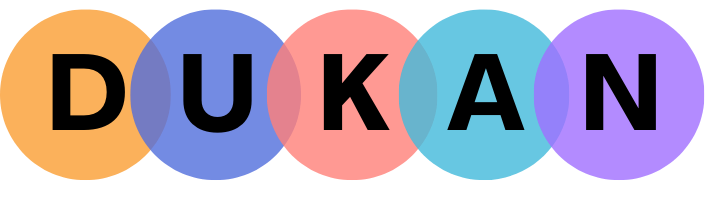
 No products in the cart.
No products in the cart.